v5.9 [Jan 24, 2015]
- Changed Format Current File shortcut from Shift+F to Shift+Ctrl+A.
- Removed/Changed all default Alt+(Key) shortcuts because they interfere with Alt menu navigation.
- Assigned some new default shortcuts like Ctrl+B (Open Containing Folder) and F2 (Rename File).
- Fixed Show Makefile being executable when no compiler set is configured.
v5.7 [Jul 20, 2014]
- Resolved errors in compile log when using Syntax Check on non-project compilations.
- One can now create precompiled headers when compiling non-project header files.
- Compile log now mentions the output filename under Compilation Results.
- Dev-C will now issue an error when compiling using a compiler set that does not have a valid binary directory.
- When a currently open file is renamed or deleted, one can now choose to close the editor of the file in question.
- Fixed a bug in "Shorten Compiler Paths" that mixed up library and binary paths.
- Attempt to fix a common crash related to TdevMonitorThread.TellToQuit.
- Reduced overdraw in the class browser when switching between or saving files.
- Added the ability to syntax check the currently visible file only, even if it belongs to a project.
- Added icons for Syntax Check, Syntax Check Current File and Clean.
- Fixed an out of bounds problem in the parser.
- Dev-C now restores windows to their Aero Snap position.
v5.6 [Jan 25, 2014]
- Fixed a bug in external program execution related to spaces in paths.
- Updated Japanese language files.
- Reduced flicker when opening Tools >> Environment Options.
- Simplified the splash screen text.
- Reduced class browser flicker. This significantly speeds up editor switching and project opening.
- Greatly improved code completion performance.
- Folder selection dialogs in Tools >> Project Options now start in the project directory.
- Class Browser >> View Mode >> System Headers now also works with cached content.
- Partially rewritten the file change monitor code. This should fix the thread handle bugs.
- Fixed a bug that caused breakpoints to be placed on incorrect lines when using code folding above them.
- Updated UI text capitalisation and spacing to adhere to the Windows Style Guide.
- Added icons to the context menus of the project browser.
- Cleaned up the context menus for folders and files in the project browser.
- Added a close button to the context menu of the project root.
- Added a "View Makefile" button to the Execute menu.
- Removed the "Compile Current File" option.
- When using "Save As", the class browser will now update when the "Current File" view is used.
- Fixed a few bugs in the enum parser.
v5.4 [Feb 14, 2013]
- When accidentally clearing the code completion list, one is now given a second wind before the list is hidden.
-Fixed an out of bounds error in the code completion code.
- Fixed an error that caused crashes in Compiler Options >> Settings under Windows 2000 (and older).
- Typedef structs now get formatted as "struct Foo" instead of "structFoo" in mouseover hints.
- The debugger now preserves the current working directory when running programs.
- Redesigned the compiler output formatter code, which now uses half the amount of code and plays nicely with GCC 4.8.
- The mouseover tooltip now shows scope information too.
- When trying to run uncompiled projects, Dev-C will now suggest to compile.
- Resource errors now use the same formatting as generic errors.
- Compiler, resource and find output line numbers will be synchronized when editing files.
- Moved the MRU list to File >> *here* from File >> Reopen to reduce clicks needed by one.
- Fixed OriginalPath spamming in devcpp.ini.
- Dev-C will now prefer selecting 32bit compiler profiles by default on x86 OS's.
- Merged Example projects into the new project templates.
- Compiler settings are now validated again when loaded.
- Upgraded to FastMM 4.991 for what it's worth.
v5.1 [Dec 30, 2011]
- Fixed crash related to double clicking on a compiler error when a selection was made.
- Upgraded the default compiler to TDM-GCC 4.9.2.
- Improved startup speed.
- Fixed Abort Compilation button not working anymore.
- Fixed crash in TCppParser.CheckForTypedefStruct.
- Fixed crash in TCppParser.HandleEnum.
- Fixed some typos in the English translation (thanks to Hiro5).
- Updated the Catalan translation (thanks to Hiro5).
- Updated the Czech translation (thanks to tringi).
- Fixed some hiccups in the build process of Dev-C itself.
v4.9 [Mar 4, 2008]
- Many bug fixes
- Packman now accepts .zip files
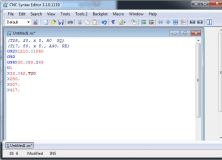
It is a popular tool for writing and studying CNC programs with G codes.